Verifying your GiGLovin account is essential for ensuring a secure and trustworthy platform. Follow these simple steps to complete the verification process:
Verification Process
- Log In: Access your GiGLovin dashboard by logging into your account.
- Select Identity Verification: Navigate to the Identity Verification section.
- Provide Information: Enter your identity details as required (e.g., full name, date of birth, address).
- Upload Documents: Upload a clear image of a valid identity document such as:
- National ID (NID)
- Passport
- Driving License
- Submit for Review: Once all details are entered and documents uploaded, click Submit.
What Happens Next?
Our team will manually review your submitted information and documents to ensure they meet verification standards. After approval, you will receive a Verification Badge on your profile, signifying your verified status.
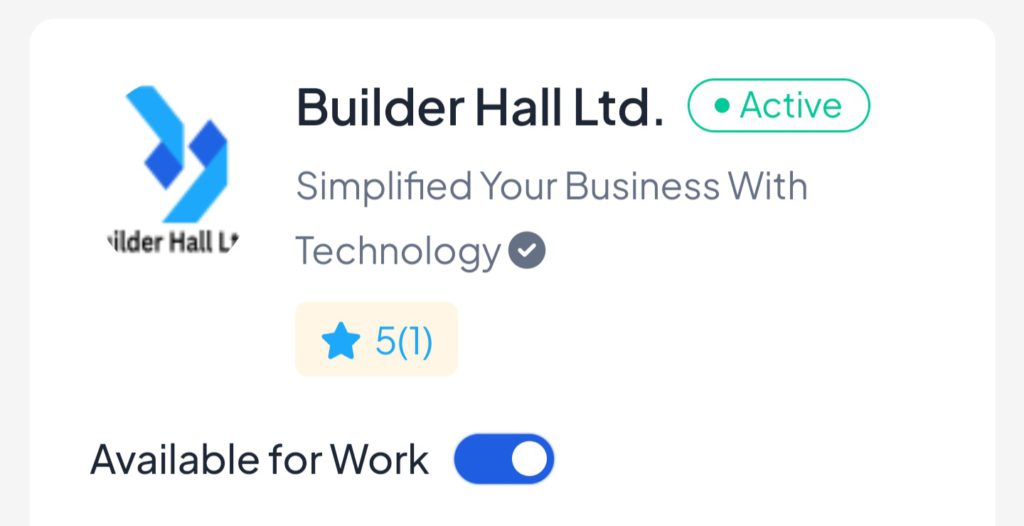
Why Verify?
Verification helps build trust between users and ensures a secure environment for transactions on GiGLovin.
For assistance with the process, please contact our support team.



