22
/ 100
SEO Score
Giglovin is a Bangladeshi freelancing and dealing platfrom. You buy or sell your service in the platfrom.
How do I create a GiGLovin account?
Let’s review everything you need to know about the different account types, how to create a client account, and how to create your freelancer account.
Types of accounts
Before we dive into the exact steps to take to create/activate your account, remember that you need seperate accounts on GiGLovin for Freelancer and Client.
Freelancer vs. Client account
- Client have the ability to purchase orders (Gigs) and post service request (Jobs) from Freelancer on the GiGLovin platform.
- Freelancer have the ability to offer their services through Gigs and apply Jobs as bid to client on the GiGLovin platform.
How to create a GiGLovin Freelancer account
| 1. | Go to giglovin.com homepage and click Join. | 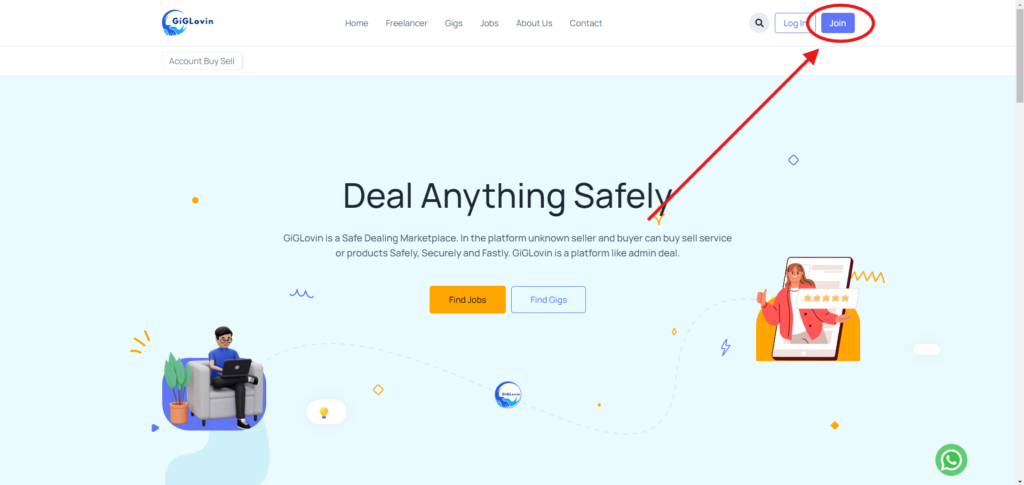 |
| 2. | Choose your preferable account type and click Continue. | 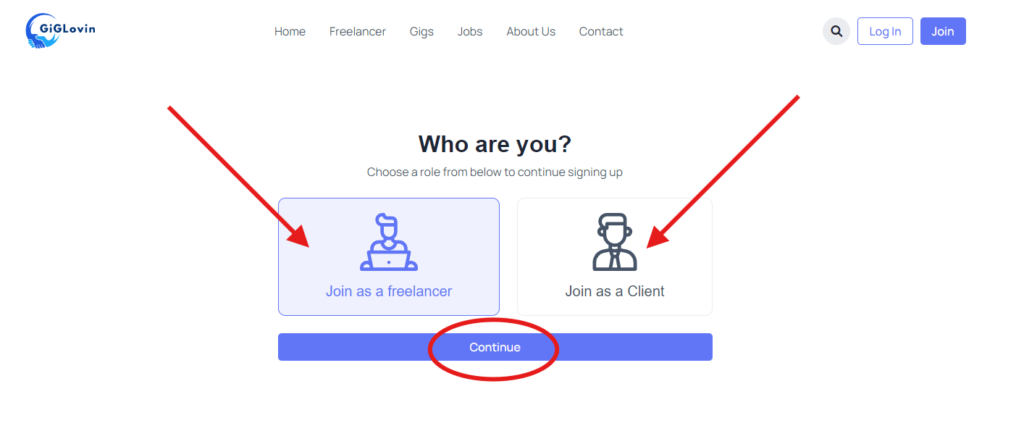 |
| 3. | Fill out your information Name, Username, Email etc and click Sign Up Now. | |
| 4. | Enter the verification code we emailed to your mail address. | 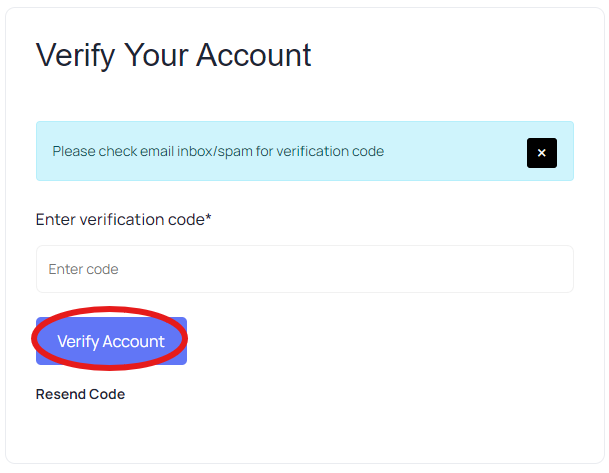 |
| 5. | Congratulation you have successfully created your account. |



